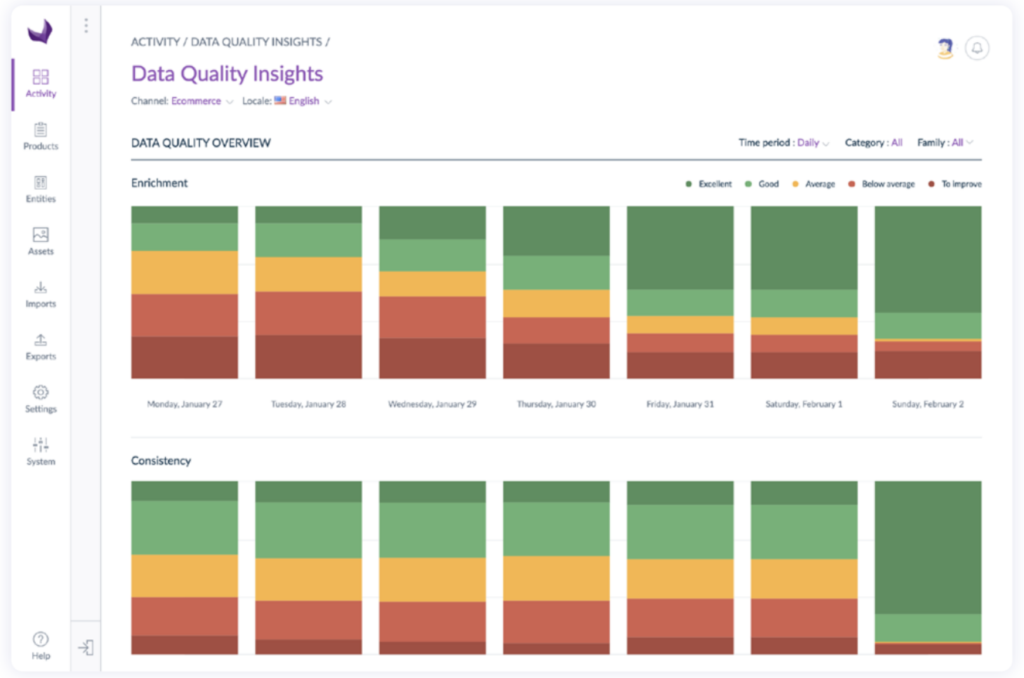New features in Akeneo 4.0
Akeneo PIM 4.0 offers some new features as well as a host of improvements. They are introducing their updated Asset Manager. Now even more extensive and flexible! The new Data Quality Insights feature will help you track and improve your product information and its consistency. Beyond that, it’s also possible to connect your Akeneo PIM with other applications through the Connect function via your user interface.
Curious about what this can mean for you in practice? Then be sure to read on!
Asset Manager
First things first, what is an asset? Simply said, an asset is a file (image, PDF, video, etc.) that can be used to enhance your product in Akeneo. It is always scopable. This means that it constitutes a different asset for a different channel (e-commerce vs. print). To give an example: you may need a high resolution image for print but also a small version for e-commerce. And it is always localisable, which means that you can create and attach documents in different languages and countries.
Assets are critical for your Product Experience Management. By adding additional and missing information to the products, this Asset Manager helps companies to better target their story and/or brand identity to their target customers. In this way, you are able to boost your emotional impact as well as your sales! It is a feature designed to support the unique needs of B2C and B2B. More flexibility, connectivity and a better user experience!
Flexibility creates more possibilities.
Assets are structured and managed in the same way as the products and reference entities. They also belong to an asset family and therefore have corresponding attributes. To give you an example, you can find a screenshot of an asset in an asset family below.

You can create as many asset families as you need, always with a wide range of attributes. You can structure your families by using the different attribute types (text, single and multiple options, numbers, media file, media links, etc.). With the Asset Manager, you can use the media file function to upload files such as a JPG, PNG, TIF, PSD, PDF or Word file. Using a media link attribute, you can add and view externally hosted media files, such as an image from a website or a YouTube video.
Uploading 3rd party media
The connection between Akeneo and existing media stores is now also possible thanks to new API endpoints. This new functionality allows you to retrieve your media from your DAM (Digital Asset Management), media storage or other external sources. Akeneo has placed a fully written documentation online to help you with this.
An asset library for better visualisation
You can find an asset library in the Asset Manager. It’s an overview of the different assets you have stored in your PIM, as well as externally. As you can see from the screenshot below, there is also an extensive search bar, which makes it easier to find a particular asset.
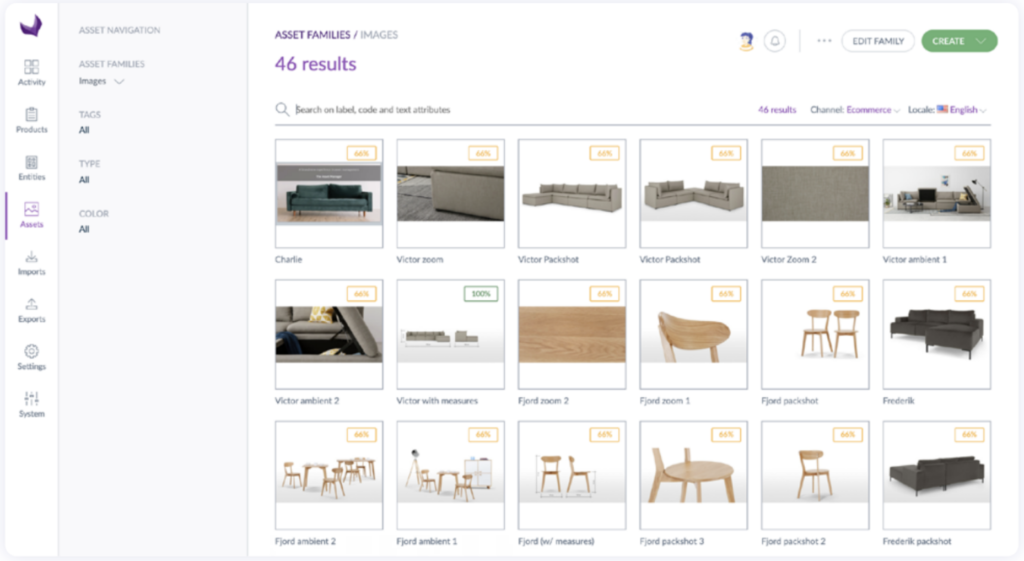
The advantages of the Asset Manager at a glance
A better product experience for all users
- A quick and easy connection between your stored external assets and your stored assets in Akeneo.
- With this functionality you can manage everything in a single place.
- It saves you time by automatically linking assets to products.
Data Quality Insights
Qualitative data is everything – as is sometimes said. Spelling mistakes, inconsistencies and incorrect formatting are things that can be easily overlooked. Unfortunately, this has a negative impact on the product experience. The Akeneo 4.0 release has a solution for this as well.
A data quality dashboard. Thanks to this clear dashboard, you can easily measure the quality of your data. It uses a sorting system that works on the basis of enrichment and consistency. The tool also gives you the option of filtering for one particular category or family.